This programmer's guide provides an introduction to Xcode, Interface Builder and the iPhone simulator. Specifically, you'll learn how to write, build and test a simple "Hello World" application. For more information, including a complete overview of the process, take a look.
Objective-C code follows below:
The header file should look like this...
#import
@interface Hello_WorldViewController : UIViewController {
IBOutlet UILabel *label;
}
-(IBAction)hello:(id)sendr;
@end
The implementation file should look like...
#import "Hello_WorldViewController.h"
@implementation Hello_WorldViewController
-(IBAction)hello:(id)sendr{
label.text=@"Hello World!";
}
@end
Just updated your iPhone? You'll find new emoji, enhanced security, podcast transcripts, Apple Cash virtual numbers, and other useful features. There are even new additions hidden within Safari. Find out what's new and changed on your iPhone with the iOS 17.4 update.











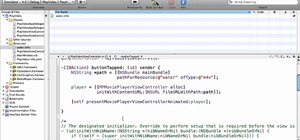






Be the First to Comment
Share Your Thoughts